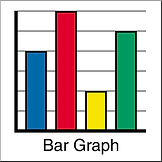Week 1
Week of March 17th - March 21st
Monday - Distribute folders and go over rules and "Things to Know"
Tuesday - Students complete the Interest Survey by clicking on the icon on the right. When done, students may have free time on their own iPads. However, they must stay in their assigned seats. Students may have to log into their Chrome accounts to access the survey.
Wednesday - Work on Computer Parts Crossword and
Word Search using the vocabulary list of
terms.
Thursday - Review iLab Rules for Quiz
Friday - Students vs. Faculty Dodge Ball Game




Week 2
Week of March 24th - March 28th
Monday - Review iLab Rules and "Things to Know," to prepare for Quiz tomorrow
Tuesday - Complete Quiz. Distribute Digital Citizenship vocabulary words.
Wednesday - Go over vocabulary, highlight words to pay special attention to for Digital Citizenship Quiz on Tuesday, April 8th. If time allows, have students complete the vocabulary matching activity.
Thursday - Watch "Digital Habits" video and answer questions below and discuss.
Friday - Watch "Online Relationships" video and answer questions below and discuss.
Click Below
for video
T
H
U
R
S
Click Below
for Questions
Click Below
for video
F
R
I
Click Below
for Questions
Week 3
Week of March 31st - April 4th
Monday - Watch "Digital Drama" and "Cyber Safety" videos and answer questions below each.
Tuesday - Watch "Online Misinformation" and "Digital Footprint" videos and answer questions below each.
Wednesday - Finish up Videos & Questions. If finished, do the Quizizz game by pushing the button to the right.
Thursday - Discuss making smart choices online. Play a game with various scenarios and have students decide on the best response for each.
Friday - STEM Fair (No Innovation Lab today!)
Click Below
for video
Click Below
for Questions
Click Below
for video
Click Below
for Questions
Click Below
for video
Click Below
for Questions
Click Below
for video
Click Below
for Questions
Week 4
Week of April 7th - April 11th
Monday - Review Dig. Cit. vocabulary with a game of Baamboozle. Quiz tomorrow!
Tuesday - Complete Quiz on Digital Citizenship vocabulary. Distribute Google Docs vocabulary.
Wednesday - Complete Dig. Cit. Decision-making Quiz. Go over Google Docs vocabulary highlighting those words of special importance on Google Docs Quiz Wednesday, April 16th.
Thursday - Introduce new project using Google Docs: Partner-assisted Mystery Writing. Draw a mystery and begin working with partner, each contributing a sentence back and forth.
Friday - Free Day: Playground, Gym or classroom.
Week 5
Week of April 14th - April 17th
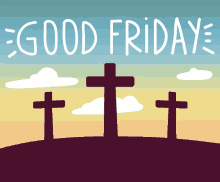
Monday - Continue to work on Google Doc mysteries with partner.
Tuesday - Review for Google Docs Quiz tomorrow with Baamboozle. Quiz tomorrow!
Wednesday - Complete Google Docs Quiz. Continue to work on mysteries.
Thursday - Finish mysteries and share with class.
Week 6
Week of April 22nd - April 25th
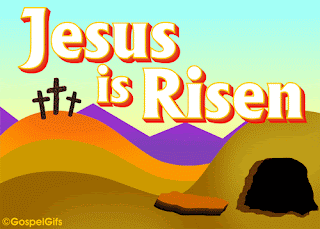
Tuesday - Review for Google Docs Quiz. Share a few mystery stories.
Wednesday - Complete Google Quiz. Share a few more mystery stories.
Thursday - Finish sharing mystery stories. Distribute Google Slides vocabulary. Go over Google Slides vocab. highlighting those words of special importance. on Google Slides Quiz Tuesday, April 29th.
Friday - Distribute and discuss Google Slides "How To" project. Students may begin to work on project. work on Google Slides project.
Week 7
Week of April 28th - May 2nd
Monday - Review Google Slides vocabulary with a game of Baamboozle for Quiz tomorrow!
Tuesday - Complete Quiz. Finish Google Slides "How To" project. Share with classmates tomorrow.
Wednesday - Share "How To" projects with the class.
Thursday - Complete sharing "How To" projects.
Friday - Free Day: Playground, Gym, or classroom
Week 8
Week of May 5th - May 8th

Monday - Distribute Email Vocabulary. Go over Email vocab. highlighting those words of special importance on Google Slides Quiz Wednesay, May 7th.
Tuesday - Review Email vocabulary with a game of Baamboozle. Quiz on Email tomorrow!
Wednesday - Complete Email Quiz. Write an email to your favorite teacher! CC Mrs. Brister.
Thursday - Free Day: Playground, Gym, or classroom
Friday - FIELD DAY!!!

Students will take a virtual field trip to various tech headquearters across the world.
Begin Google Forms unit:
1) Discuss uses for Google Forms. Make a list.
2) Work with a partner to come up with a survey idea/theme. Create a Google Form as a 4 question survey. Be sure to design a header, use a variety of question styles, choose a background. All surveys must be completed by the end of the class period. NO EXCEPTIONS! Send Mrs. Brister the link to your survey so that she can compile all surveys in class for everyone to answer.
Continue Google Forms unit:
1) Click on each link below and complete the survey.
2) Mrs. Brister will demonstrate how to read the data sheet that Google Forms generates from answers.
3) Look at your data from your Google Forms survey and create a bar graph with the data from each question. Click on the icon below to take you to an online bar graph generator. Mrs. Brister will explain how to enter your data. You should have 4 small bar graphs in total.
Complete Google Forms unit:
1) Complete Google Forms bar graphs. Take a screen shot of each
bar graph and paste it on a Google Doc with a synopsis of your survey and its findings.
2) Print and turn in to Mrs. Brister.




.png)